One of the most essential parts to getting your content out there is having a solid social media strategy. If you're just starting out, I would always swear by one social media platform to start driving traffic and once you master that, then you would look to open more social media accounts to further boost traffic.
Pinterest is fantastic for bloggers as when people click on your pin they will be taken directly to your website or blog. If you've just opened a pinterest account for your blog, chances are you don't have many (if any) followers or group boards to post your lovely pins too. This means that you won't be getting much traffic. That is unless by some stroke of luck, you have that post that just goes viral gaining you lots of recognition, followers and traffic overnight. However, for the vast majority of blogs this isn't how things usually go and it can be quite a slow process to drive traffic to your blog.
It's one thing having a lovely looking Pinterest pin but if no ones looking at it, then what's the point? This is where having a good knowledge of SEO strategies to boost your ranking on Pinterest (click here for my blog post on this) and joining Pinterest group boards to get your content out there is super important. This blog post is part three of my blogging strategy series, and it will delve into everything Pinterest group boards. Ready to become a Pinterest Pro? Let's go...
This blog post covers:
- What are Pinterest group boards?
- How to find Pinterest group boards?
- How to join Pinterest group boards?
- How to create your own Pinterest group boards?
- How many Pinterest group boards should I join?
- My blogging strategy series
What are Pinterest group boards?
Pinterest group boards are very similar to regular Pinterest boards, except they have multiple contributors all sharing their ideas and providing content for a certain niche, for example; food recipes or travel etc.
Pinterest boards are super important for driving traffic because they allow you to share your pins and content to boards that may have thousands of monthly viewers and other members, who can all repost your content.

How to find Pinterest group boards?
There's different ways to find Pinterest group boards and the ones you want to join will be dependent on your niche.
- The first and probably, the best way is to google "Pinterest group boards for [insert niche]". There's load of bloggers who have taken the time to write detailed posts out there, which feature a list of options for Pinterest group boards that you could join for your niche. When I was trying to find Pinterest group boards for travel and lifestyle, I did exactly this and it gave me a wide selection of boards.
- Use PINGROUPIE: this is a directory of group boards. Type your niche into the search bar and slide the "request to join button" on as this will allow you to see which boards are accepting members, then click search. This will provide you with a list of group boards for your niche, with valuable information on the number of collaborators and followers.
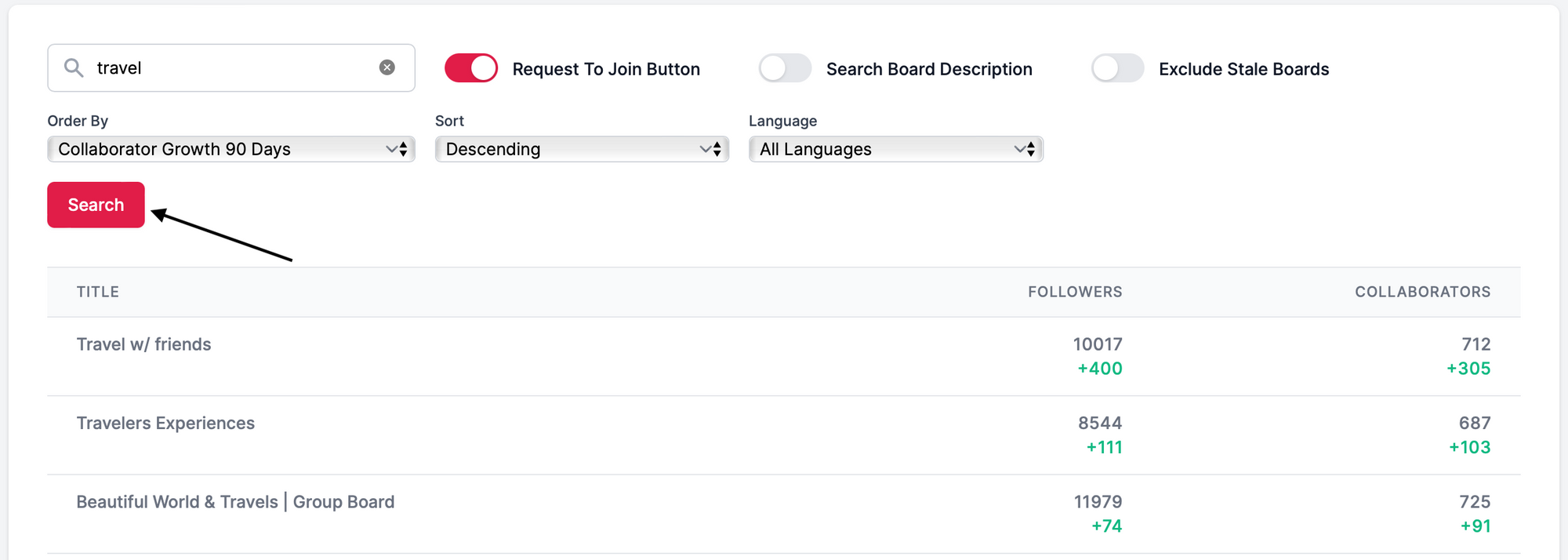
You will need to click on each board, which will give you "Group Board Details". Scroll down to the button which says "visit on Pinterest", click this and it will take you to the group board on Pinterest, where you'll be able to join. To use the PINGROUPIE feature, you will need to sign up.
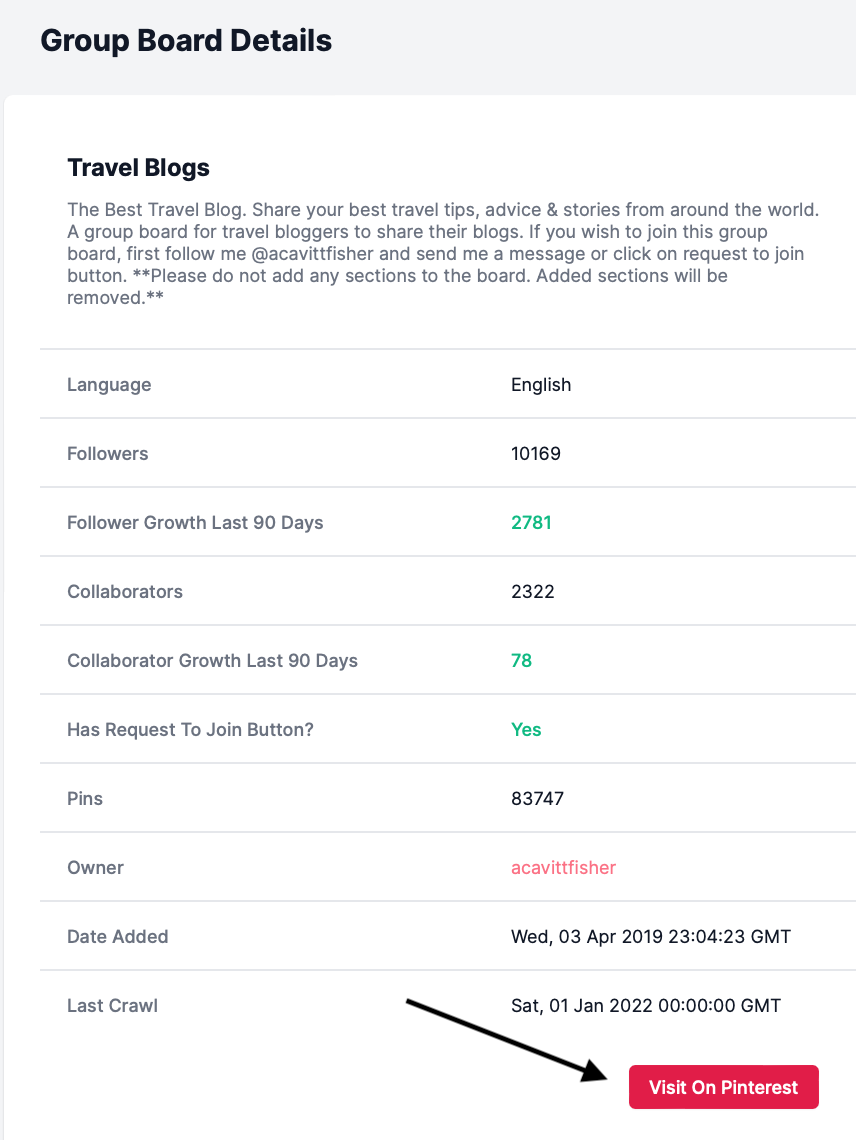
- The last and most time-consuming way to find group boards to join is to use the Pinterest search bar. Type your niche into the search bar and make sure you select the "boards" option on the right side of the search bar.
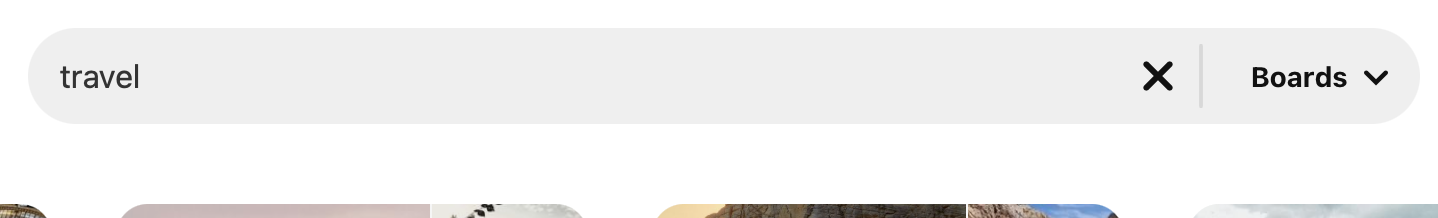
This will bring up hundreds of option. Look for the ones with multiple profile pictures. You'll need to go through the different boards to see if they are accepting collaborators/members.
How to join Pinterest group boards?
- The easy group boards to join are the one's that just require you to simply click the "join" button. This will then send your request to the moderator, who will make the decision to accept you or decline you from joining the group.
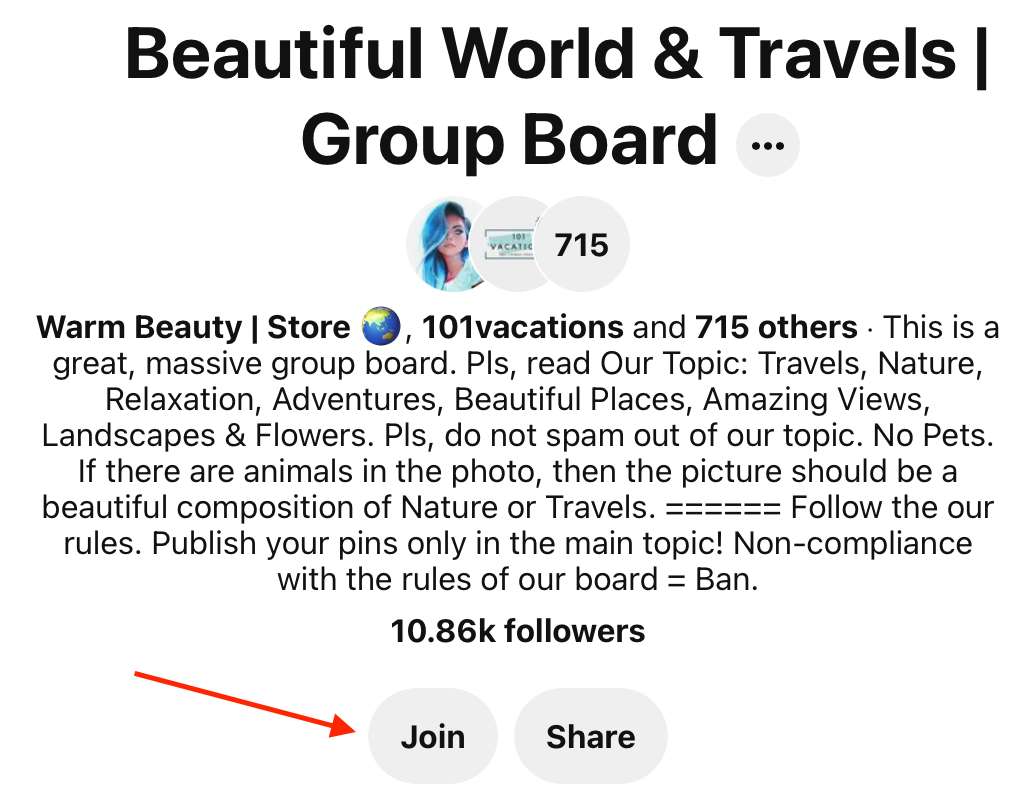
- The next way is much more tedious and depends on the individual group board. In the bio of the group board, it will usually state the terms for acceptance to the group and trust me when I say, there's can be a plethora of different acceptance rules for Pinterest group boards. Consider these two group boards below; the one on the left, requires you to visit a website and the one on the right, requires you to follow an account on Pinterest and email the person too.
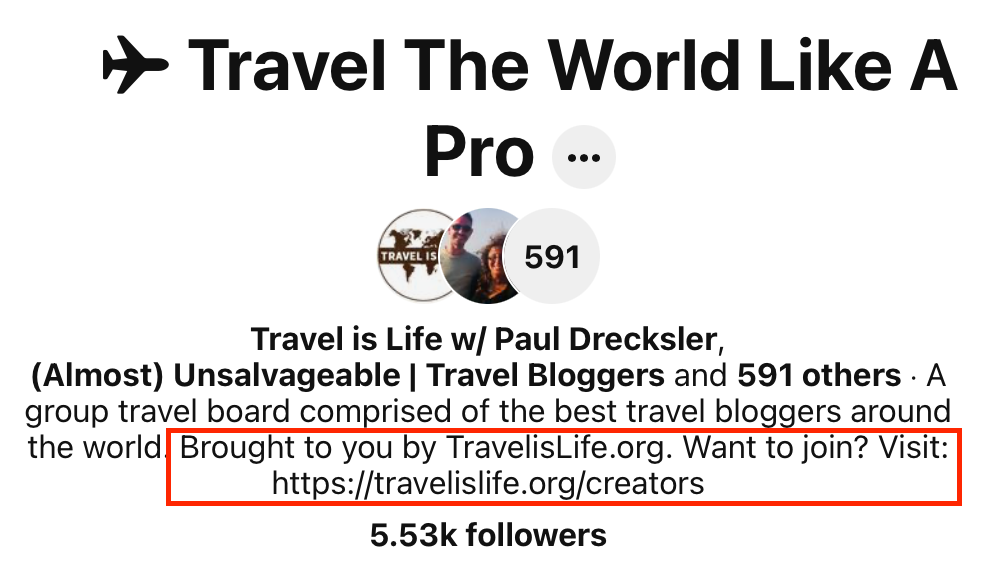
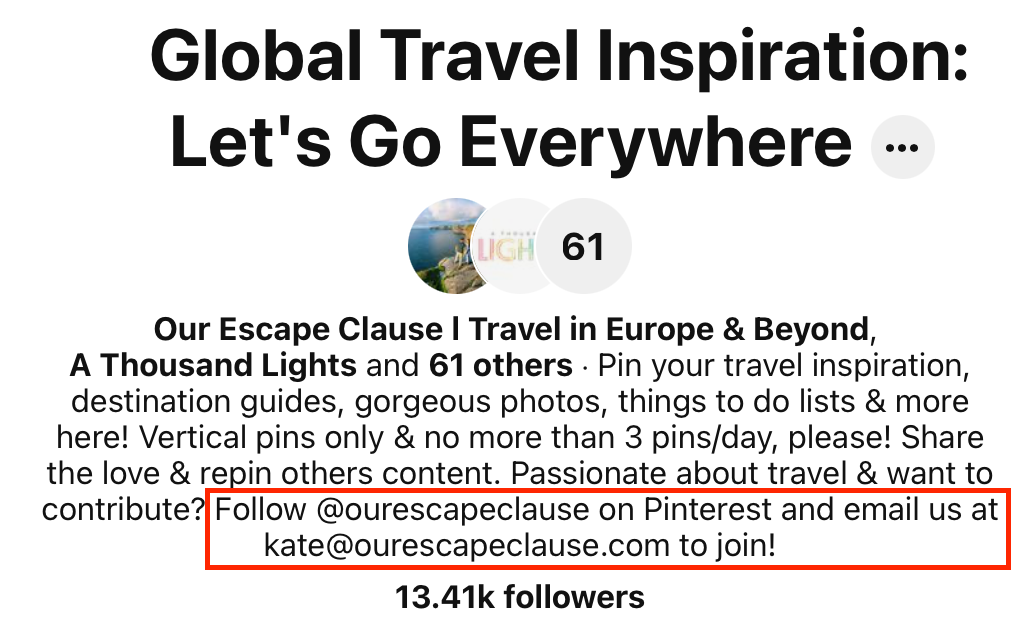
How to create your own Pinterest group boards?
Once you become quite the Pinterest group board pro, you could set up your own group board. However, bear-in-mind, the upkeep of a Pinterest group board can be quite a time-consuming process so only create one if you know you can spend a significant amount of time and energy on it. This is because you'll have to go through and ensure everyone is meeting your acceptance rules and posting appropriate content to the board, especially if your board gains traction. Creating your own group board could be a good way to boost your following by getting people to follow you as part of the acceptance rules and also, get your name out there if you're board is well-maintained, reliable and provides high-quality content.
To create your own Pinterest group board, click the 'plus' button on your Pinterest page and click "board".
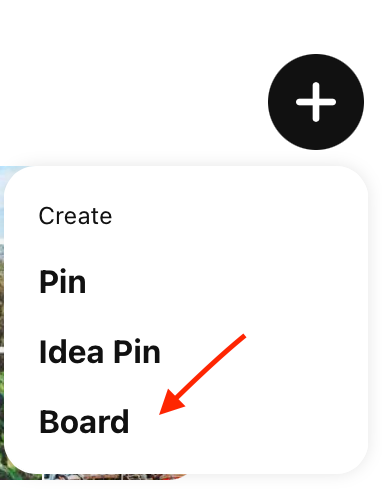
To make it into a group board, you'll need to add collaborators. To do this, click the 'plus' button, next to your profile picture icon.
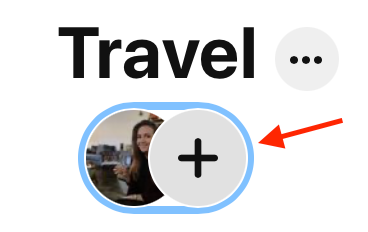
You can invite collaborators by sharing a link or by searching their name/email address.
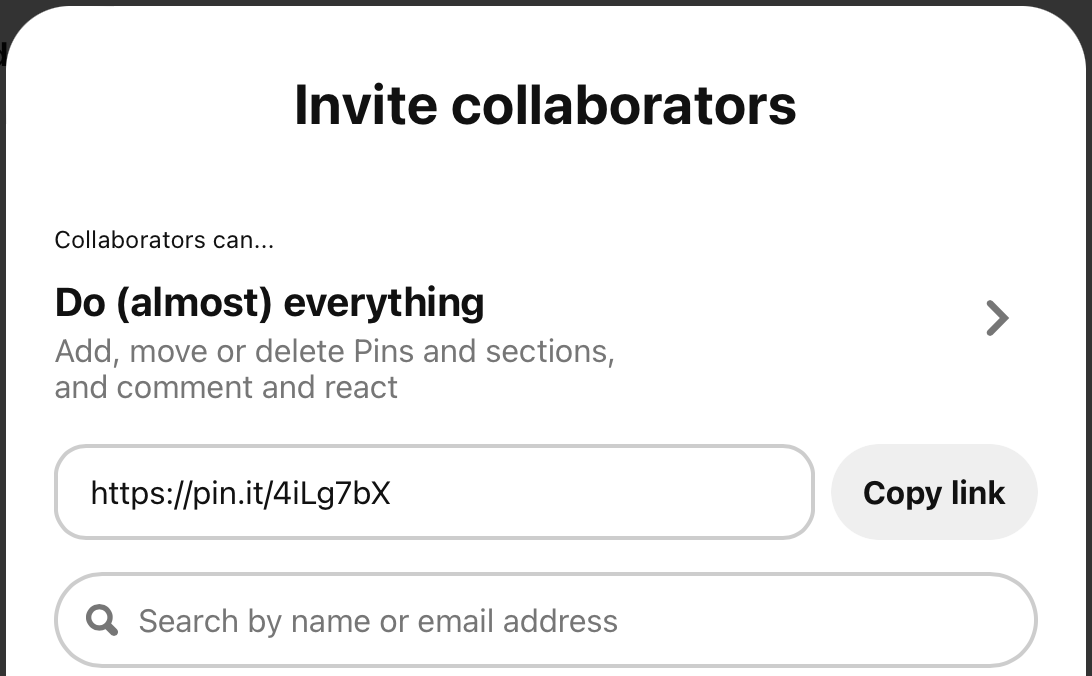
Once you're board gains traction, you won't need to invite collaborators and instead, you can write your rules for acceptance in your bio, and then, once people request to join, you can moderate who you want to join the board.
How many Pinterest group boards should I join?
There's no definitive answer - the more, the better! By joining more boards, it's more opportunity to get your pins and content out there. When you are first starting out with Pinterest group boards, I would aim to join 20-50 boards. However, you will probably have to put requests in for about 50+ boards as you won't be accepted to them all.
Although, it can be a boring process going through all the group boards and trying to meet their requirements, it will be worth it when you get accepted and you can start pinning to them.

My blogging strategy series


Hopefully, by joining Pinterest group boards, you'll see a boost to your overall traffic. Get in touch via the contact form to let me know if joining Pinterest group boards worked for you!











Member discussion