Contrary to popular belief, Pinterest is not impossible to gain a following on or drive traffic to your website. Like all the other social media sites, it is saturated with content, which does make it more difficult. However, if you can master Search Engine Optimisation (SEO) strategies to boost your content, then it can end up being a really successful social media platform to use. We're going to delve into the world of SEO strategies on Pinterest and how to master them!
This blog post covers:
- What is SEO and why is it important on Pinterest?
- Top Pinterest SEO strategies
- How to include SEO strategies on your profile?
- How to include SEO strategies in your pins?
- How to include SEO strategies on your boards?
- My blogging strategy series
What is SEO and why is it important on Pinterest?
SEO stands for Search Engine Optimisation. SEO is designed to improve the appearance and positioning of your blog posts or website in a search engine. Pinterest, like Google, is essentially a search engine. If you type something into the Pinterest search bar, you will be met with thousands of pictures related to your search.
So how does Pinterest know that pins are related to your search? Well... it uses an algorithm which is geared towards SEO strategies. This means it scans your uploaded pin, including the title, description, image and it even goes as far as your destination URL, to gain as much information as possible as to what the pin is about. This is so it gives the readers exactly what they are looking for. For example; if your pin is about a trip to Rome but you've not mentioned this anywhere on your pin, then Pinterest will have a hard time knowing what the pin is about. However, if your pin has got a picture of Rome, and in your title and description, you've mentioned Rome and a number of SEO keywords relating to Rome, then it will rank much higher.
It is essential to master Pinterest SEO strategies to increase your reach and boost more traffic to your pins and website. In fact, in might actually be more important to learn how to implement SEO strategies on Pinterest than on other social media platforms like Facebook, Instagram or Twitter. This is because content (pins) have a much longer shelf life on Pinterest than on other social media platforms and content can resurface weeks, months or years later. So, you need to have your pins optimised for the search engines to allow you keep generating traffic years down the line.
Top Pinterest SEO strategies
Do key word research on Pinterest - this is so important! By doing key word research on Pinterest means you'll be able to learn the key words that other people are searching for relating to your topic. There's a couple of ways to do key word research on Pinterest:
- Use the drop-down menu on the Pinterest search bar. This is quite straight forward. To do this, search for the main topic of your pin in the search bar. For example; 'North Coast 500'. You'll be given suggestions in the drop-down list relating to your topic like this...
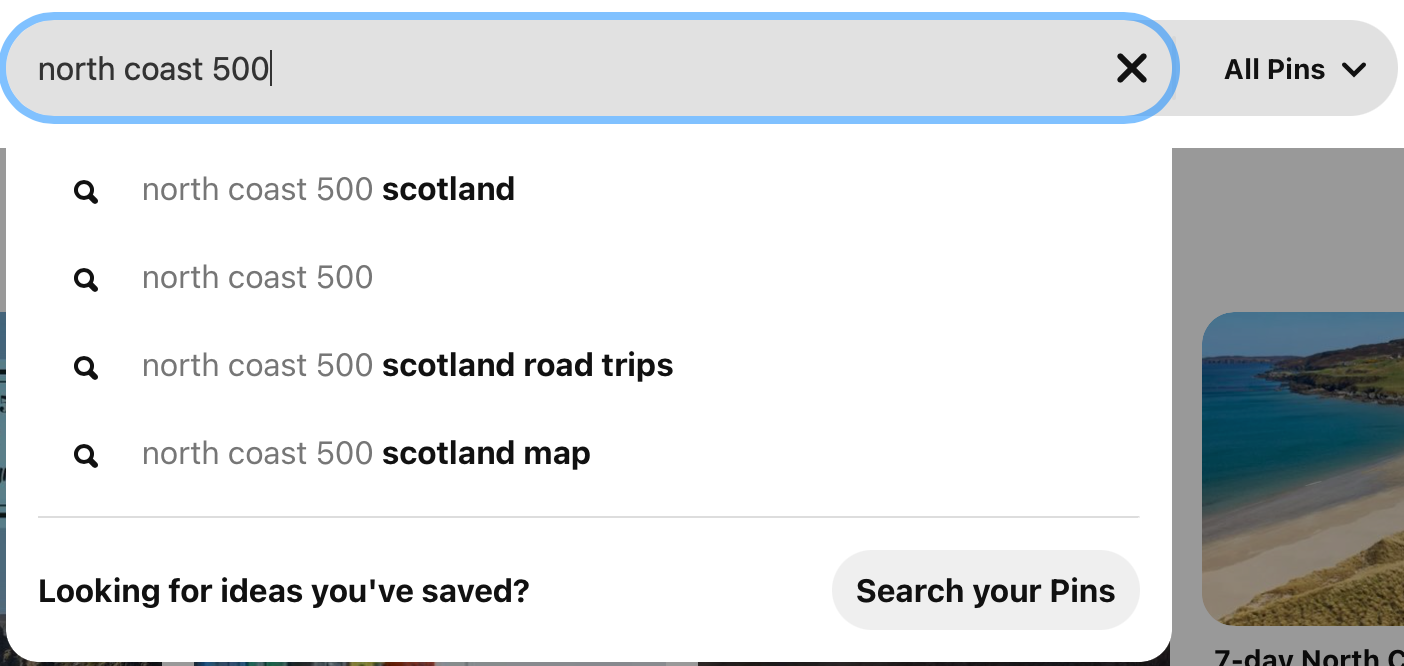
You can then implement these key words on your pin or board to increase your SEO and ranking.
- Search your keyword in the Pinterest search bar
Input your main topic into the Pinterest search bar and make sure you've selected 'all pins' and then, search. You'll be shown a screen of other people pins which are highest ranked for your topic. You can then go through these pins and do a bit of research. What key words are they using on their images or their pin titles/descriptions? Don't straight out copy their pins, but use them as a guide for your own.
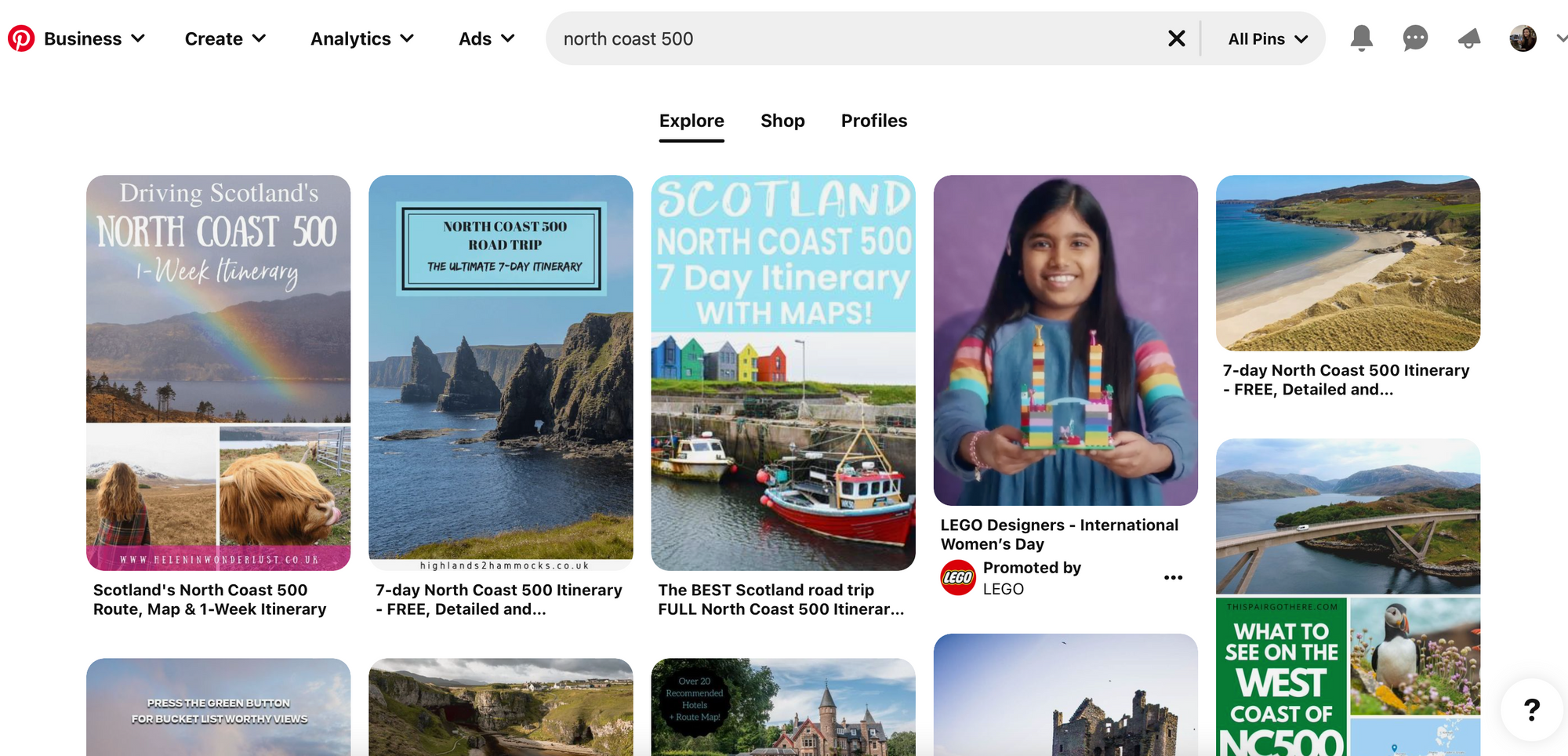
- Use Pinterest trends tool
Click on the 'Analytics' tab at the top left-hand corner of Pinterest. You'll get a drop down menu with 'trends' as an option. Click on this.
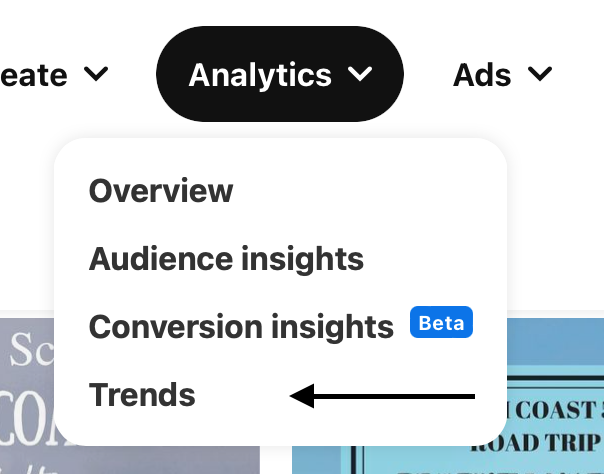
Type into the search bar, a keyword you would like to research and see the trends for. This will produce a drop-down menu with that keyword and also, suggest other keywords. It will show a glimpse of their performance over the right-hand side. This could help to inform what type of blog posts you could make next. For example: I typed in 'Rome Italy' but looking at the other keywords, I may want to write a blog post on 'Florence Italy' or 'Milan Italy' as you can see from their trends, they are increasing in popularity.
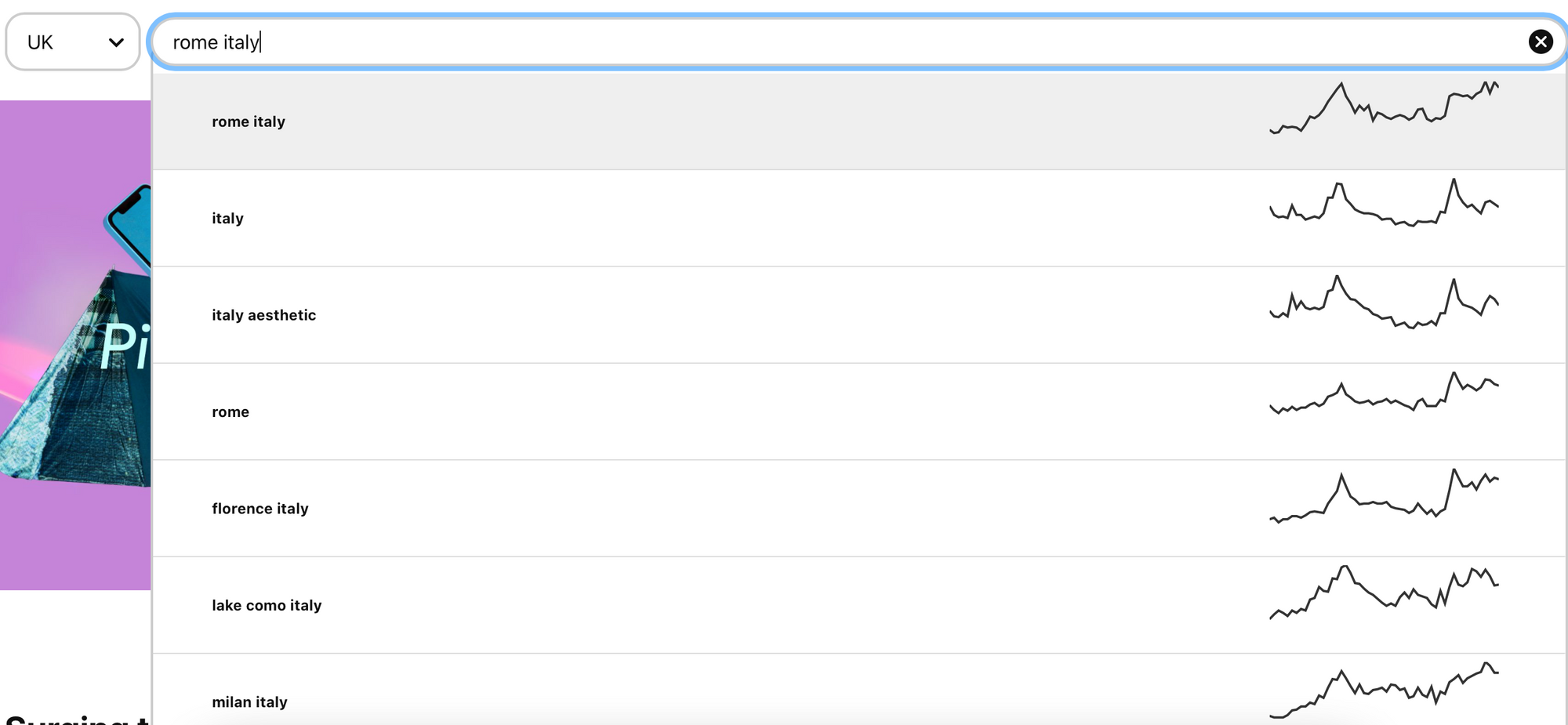
If you click on one of these keywords, for example: 'Rome, Italy'. You will get a detailed insight into the keywords performance including 'searches over time' and 'popular pins' which have used this keyword.
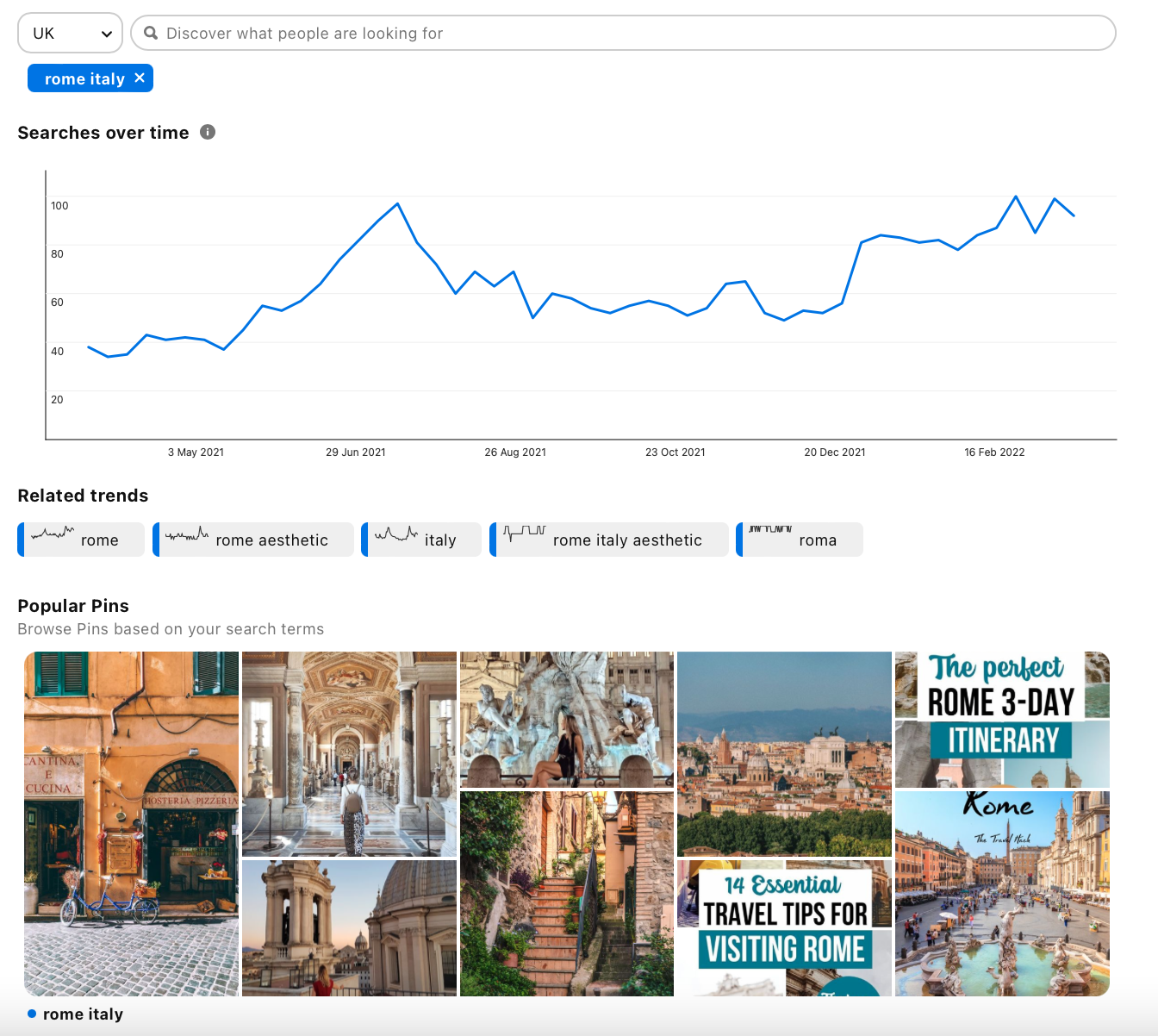
- Use Pinterest ads (no cost involved)
There's a way to use Pinterest ads for keyword research without having to commit to paying for ads. This gives a very beneficial insight into how many people are searching that keyword.
First, you have to click 'Ads' up the top right-hand corner of Pinterest and then, 'create ad'.
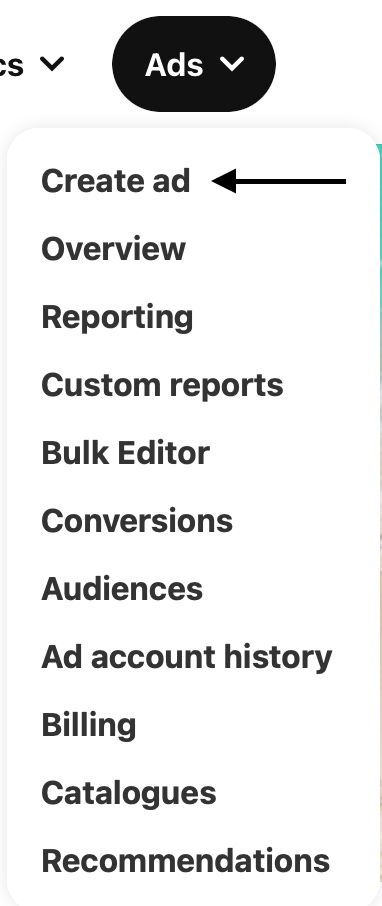
This will bring up the 'create ad' page. Scroll to the bottom and press 'continue'. Then on the next page, under 'targeting details', choose either 'find new customers' or 'choose your own' strategies (it doesn't matter which one). This will just allow you to go on to the important part, which is the 'Interests and Keywords' section.
Under the 'Interests and Keywords' section, switch from 'add interests' to 'add keywords'.
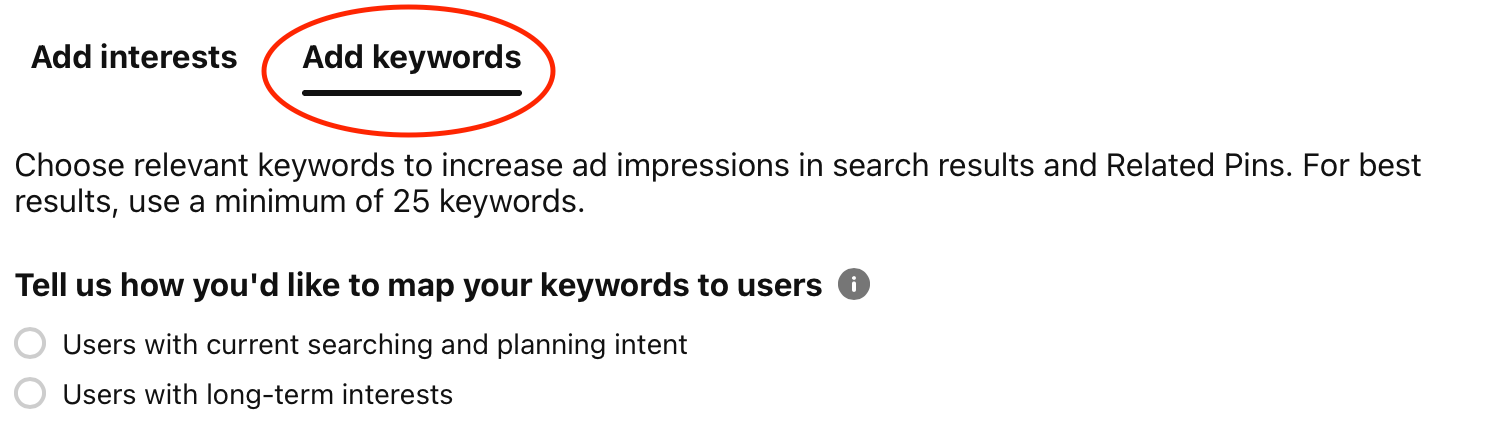
Type your keyword in the 'extend your reach' box. This will give you a list with that keyword and related keywords. To the right of these words, you will see the potential monthly audience size.
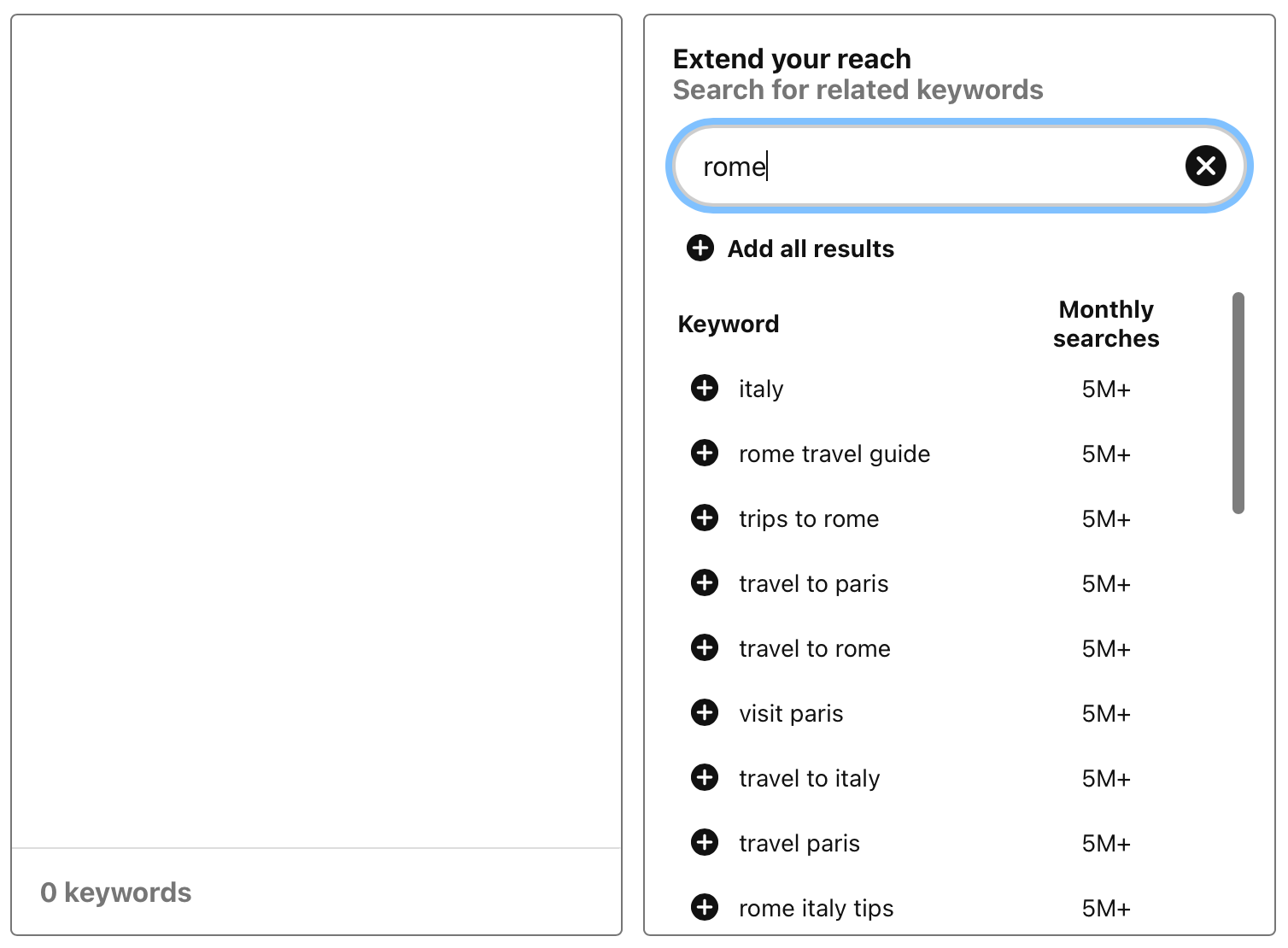
- Keep checking your analytics
Once you've implemented all these SEO strategies, keep checking your analytics on Pinterest to see how your pins are performing. Learn from your pins that are performing well and the ones that aren't doing as well.

How to include SEO strategies on your profile?
- Use the keywords in your Pinterest name and description. This will increase your SEO and will ensure people visiting your Pinterest page know what your niche is. Below I've included my niche in my name and I've included keywords relating to travel and lifestyle in my description.
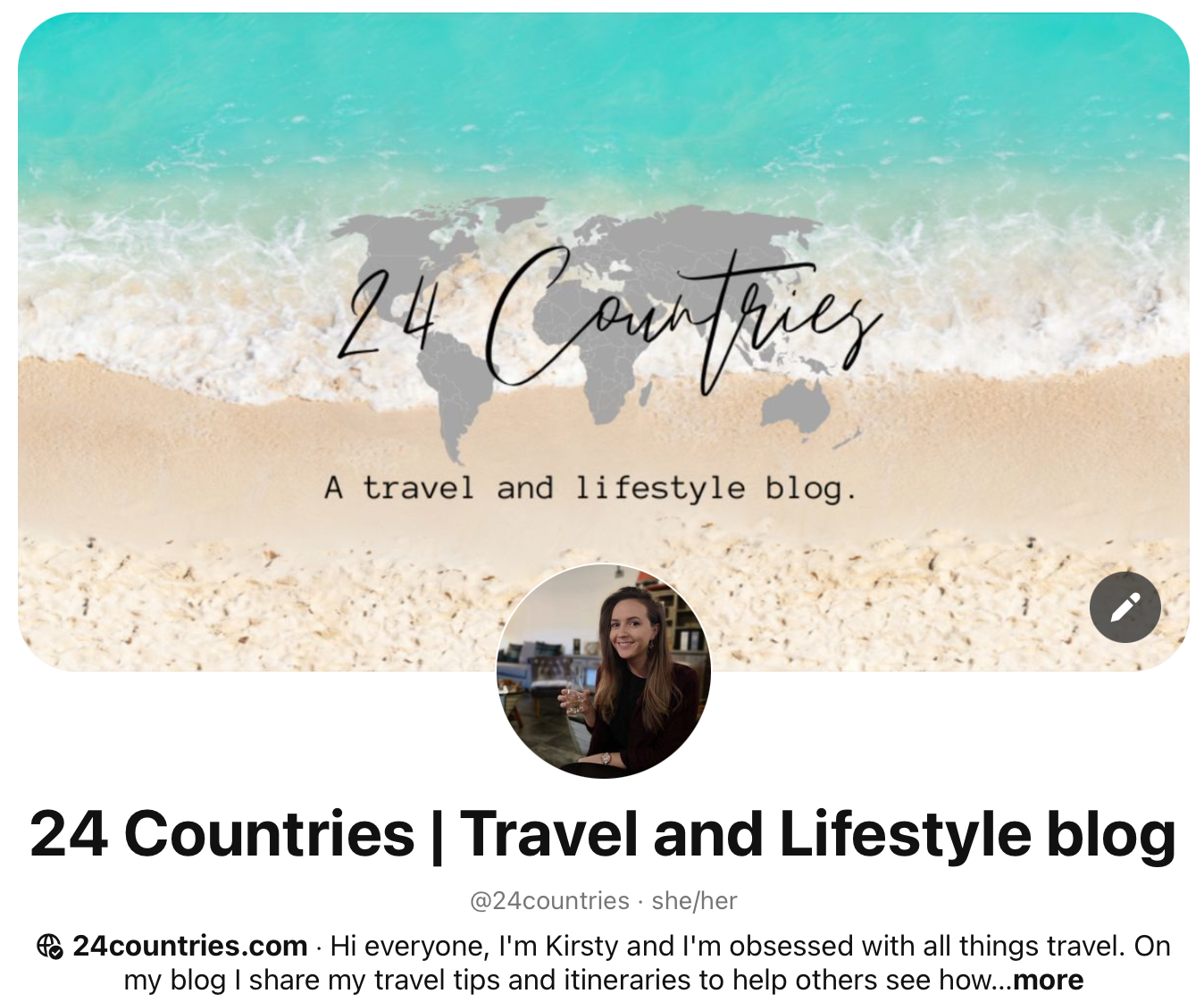
How to include SEO strategies in your pins?
- Include keywords in both your pin titles and description. Although, you have 500 characters for a description, you shouldn't pack it full with keywords as remember there is a human and not a robot on the other side of the screen. Pinterest actually suggest writing only 1-2 sentences for your description. So, I'd maybe only include 2-3 keywords in your description. It's important to remember that although you are trying to optimise your pins for Pinterest, you also want to try and make it appealing for your reader.
- On your pin image include text overlays using the keywords. This is important because Pinterest scans your pin image to know exactly what it's about.
- Make sure Pinterest understands the image you're using. You can create a hidden board and post your images. Once you've posted your image, look underneath your pin at the 'more like this' section. If it contains similar images to what your pin is about, then Pinterest is reading it correctly, which will boost your SEO. If it's suggesting images that don't relate to your pin, you will have to look at changing your image.

How to include SEO strategies on your boards?
To create your own board, simply press the '+' button and instead of clicking create pin, select create board instead!
- Write a description for your board including keywords. Pinterest doesn't make you write a description when you first set up your board. So, you'll have to go onto the board and click the pencil icon, this will allow you to create a description. Write what the board is about and include those keywords you've researched above!
- Make sure that the content on your boards is relevant. For example, if your board is about exercise but you have pins about holidays, then its going to affect your SEO. If you do have content that doesn't exactly match your board, then simply move the pins to another board. Don't delete them!
- On your boards, add around 50+ relevant pins. All you have to do is click on similar pins which match your boards topic and click 'save' on the top right-hand corner. Make sure that you are adding them to the right board. By adding lots of content to your board will increase its SEO.

My blogging strategy series


Hopefully, by following through with these methods, you'll see a boost to your pins, your Pinterest profile and even, your website. Get in touch via the contact form to let me know whether these strategies worked for you!











Member discussion